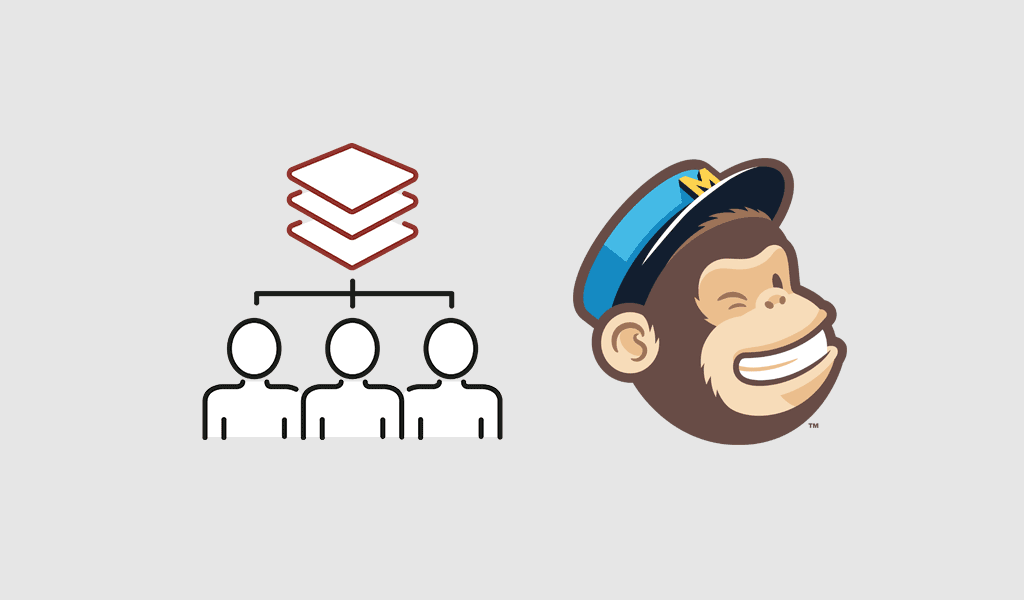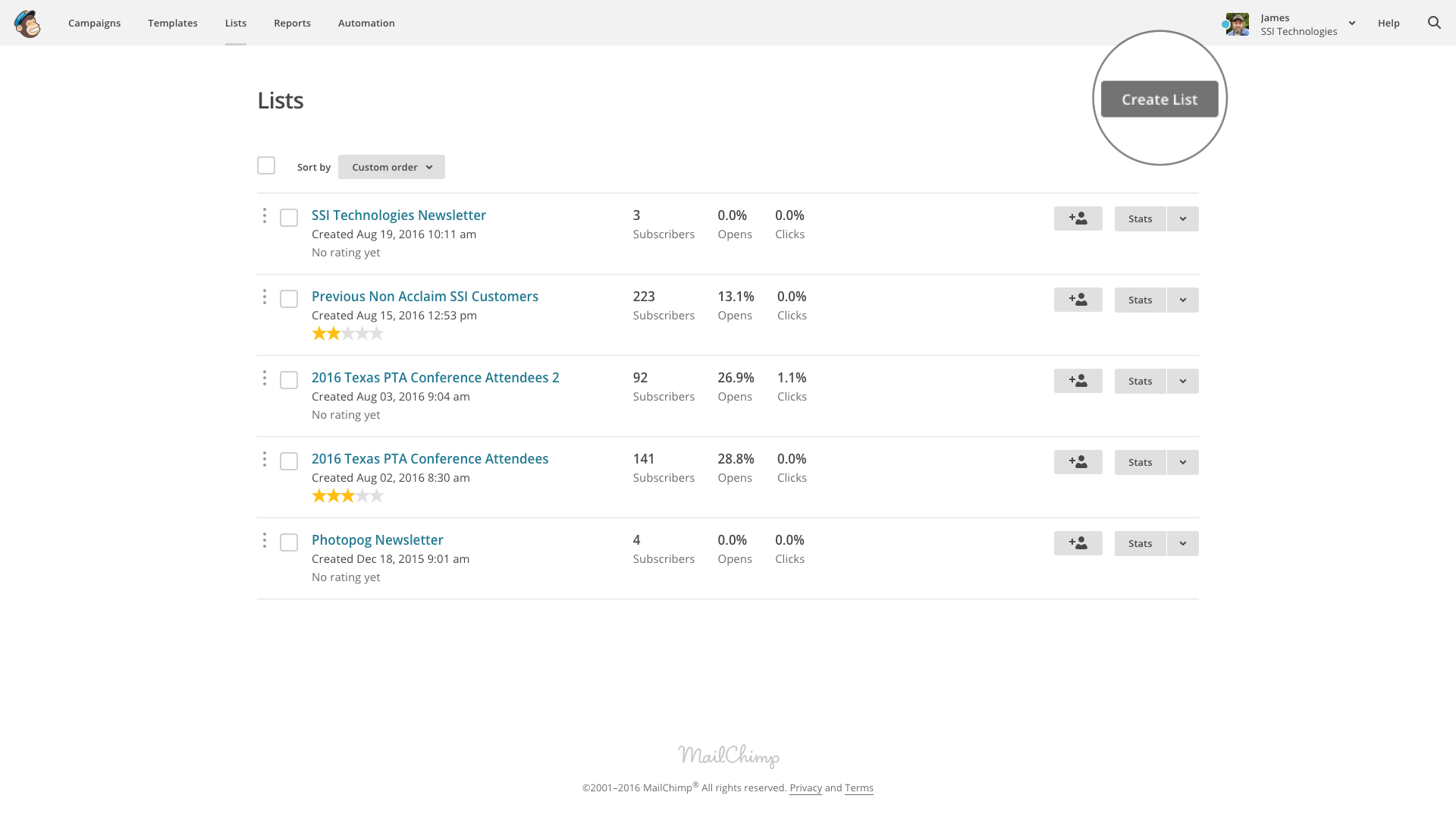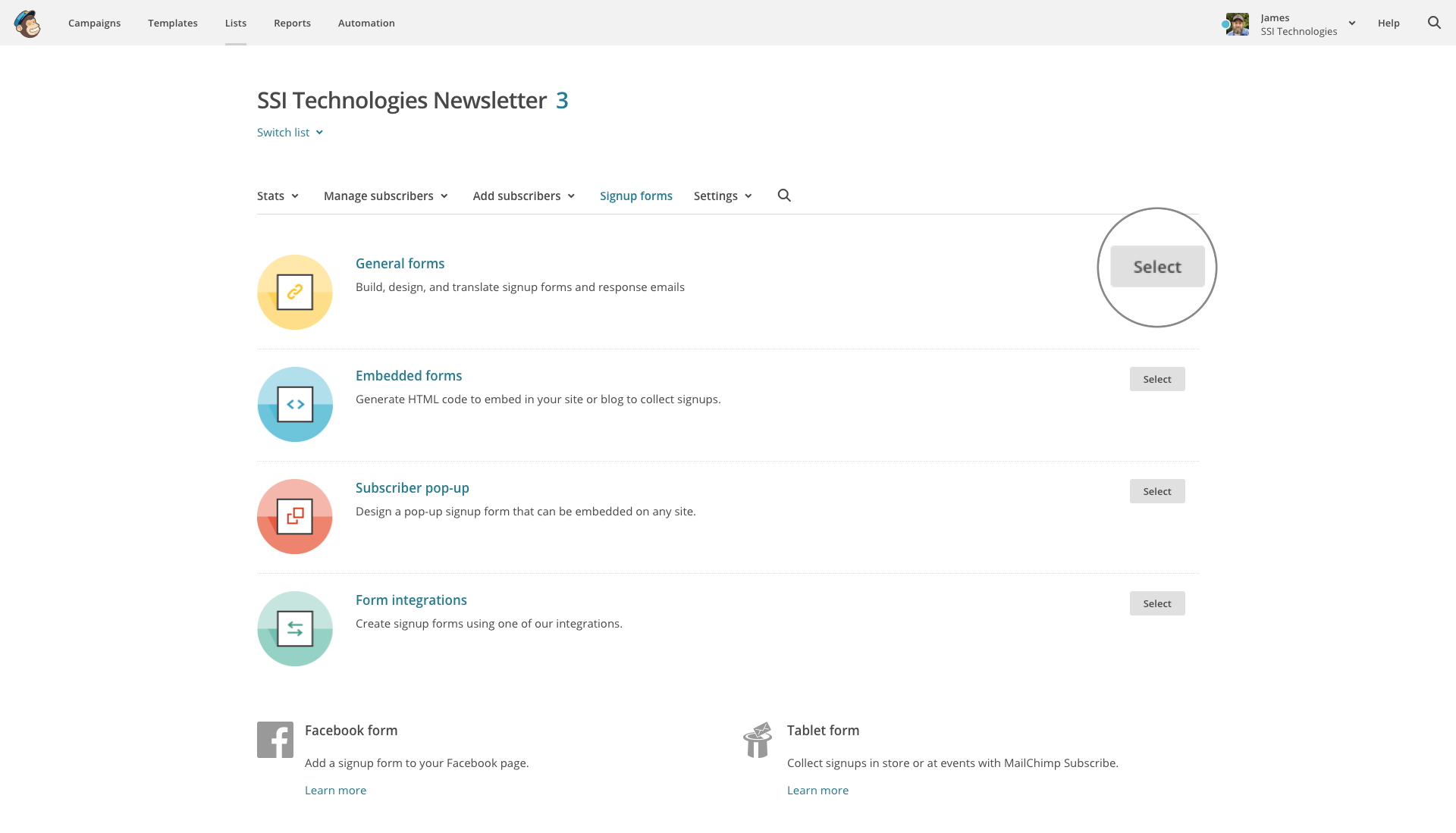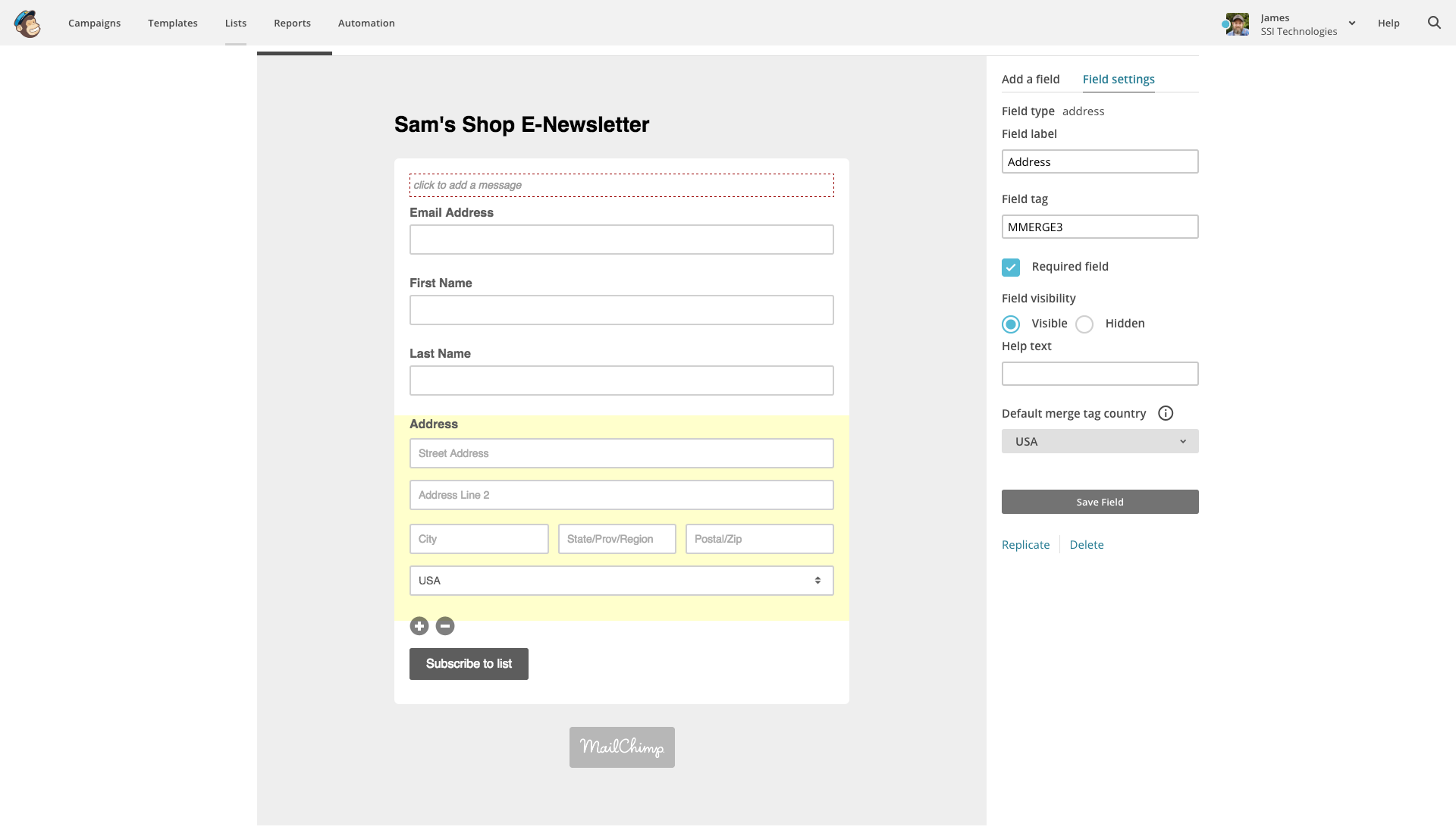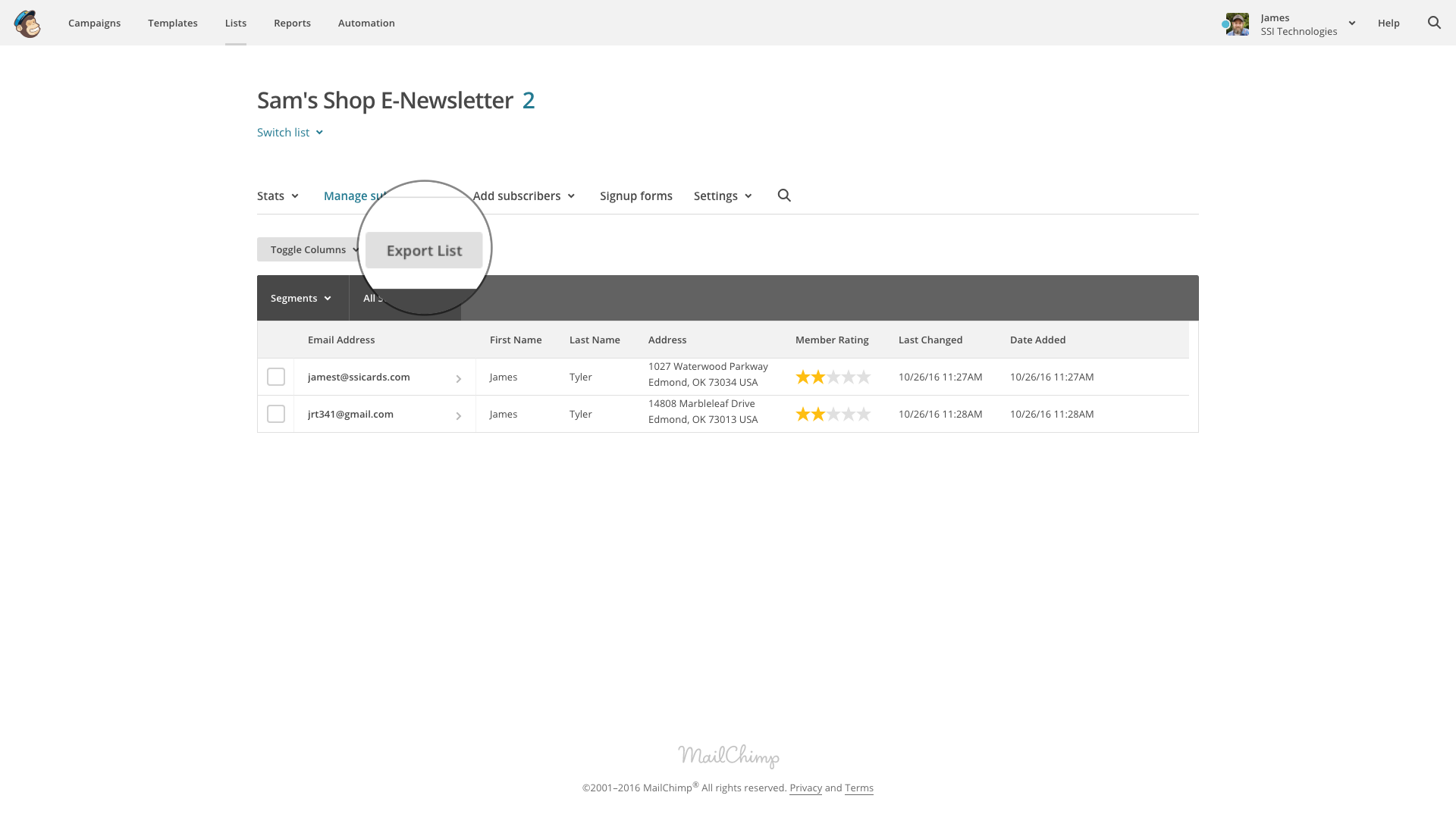While purchasing lists for a direct mail marketing campaign is the norm you should always consider marketing to an existing customer list as your first go to option. It will actually cost you five times as much to attract a new customer compared with keeping an existing one. As a business owner or marketing person you have a 40% greater probability of selling to an existing customer. Even if your list of customers is small you can always merge it into purchased lists when doing your direct mail marketing.
One of the easiest and cheapest ways to get started collecting customer’s information is by using MailChimp sign up forms. What is MailChimp you ask? Well let me tell you a little bit about it, or better yet I’ll tell you in their words.
MailChimp is an email service provider (ESP), which helps marketers send bulk emails to clients, customers, and other interested parties.
The awesome part about MailChimp’s service is that it can serve double duty for your business and its’ marketing needs. Not only can you do email marketing through MailChimp, but you can collect other information about your customers such as their phone number, address, birthday or any other information you would like to ask for. Then you are able to export and use this information in your other direct mail marketing efforts.
Step 1: Setting up your MailChimp account
To start things off you’ll want to set up an account with MailChimp. If you already have an account, great! To create your MailChimp account go to MailChimp.com and look for the “Sign Up Free” button. Instead of walking you through the sign up process step by step MailChimp has a guide that will take you through the process.
Step 2: Setting up a list
The next thing that needs to be done is to create a list in your MailChimp account. Click the create list button and go through entering the details that the form asks for. For a more detailed explanation you can read MailChimps instructions.
Remember you’re using this list for email marketing, so don’t be scared off by the information that it’s asking for such as a ‘Default From email address or a Default From name’. For the ‘Remind people how they signed up to your list’ section you’ll want to put something like, “You are receiving this email because you opted in by filling out an opt-in form in our store or on our website.”
Step 3: Designing your signup form
MailChimp has made the form building process extremely easy. For now you will just be focusing on the General forms option, but MailChimp has other options for adding a form to your website or integrating with other services.
The most important part of designing your form for use in direct mail marketing campaigns and email marketing is that you collect the right information. You can add fields to the default form that MailChimp provides by clicking the fields to the right of the form design. So to collect address information from your customers you would add the Address option. That would then append form fields for the address to be filled in by somebody when filling out the form.
Make sure to check the address fields as required if you want everyone filling out your form to enter that information. Add a message to the top of the form explaining to customers what they are signing up for and what they can expect from being included in the list.
There are many variables that can be changed to make the form match your branding and marketing. For a more in depth look at the form builder check out MailChimp’s article on How the Form Builder Works. Also make sure to take the time and customize your response emails, unsubscribe forms, and other forms and response emails for your list.
Step 4: Presenting the signup form to your customers
There are a few different options that when it comes to presenting your customers with the form you’ve created.
- Direct people to the form using the Signup form URL either on a piece of paper or digitally on your website.
- Embed the form on your website for people to fill it out.
- Have a customer facing computer inside your business that has the signup form pulled up.
- Or the best option, use MailChimp Subscribe. You will need an iOS or Android tablet for this option to work.

Having MailChimp Subscribe installed on a tablet gives you the ability to collect customer information inside your business whether you have one or many locations. The best part is you don’t even have to have the tablet on the wifi network, although if wifi is available use it. The app can save the customer data entered and later when on an internet connection can sync up the data with your MailChimp account.
Just go through the setup process with the app and then display the tablet prominently in your store or be ready to direct customers attention to it upon checkout. You could even put a sign out next to the tablet offering a discount of some sort in exchange for the customer filling out the form.
Step 5: Exporting customer data for use in direct mail marketing
The final thing to do in order to use the newly collected customer data in your next direct mail marketing campaign is to export the information. This way it is in a format that is easy to hand off to your printer or mail list supplier.
Click on the export list button and MailChimp will email a ZIP file with your exported list in CSV format. All that needs done now is to delete the extra columns of information that MailChimp adds to the list and save it under a new filename.
Continuously improve your direct mail marketing efforts
Marketing to your current customer base is one of the best things that you can do for your business and the above steps are certainly a good way to move forward in that process. Don’t forget to continue pushing people to sign up for your list and actively market it to it.
Plan out your marketing with quarterly direct mail campaigns using products like our plastic postcard. In between those mailings send out emails to those same customers using MailChimp.
If you have questions on what it takes to develop beautiful, personalized mailers to get your personalization campaign started? We’re happy to help! You can contact us at 800-800-7741 or click the button below.